
How VABizGrowth Grew Contact Rates by 500% Using Readymode iQ
Find out how VABizGrowth used Readymode iQ to dramatically improve contact rates and maximize productivity for its real estate, solar and roofing clients.
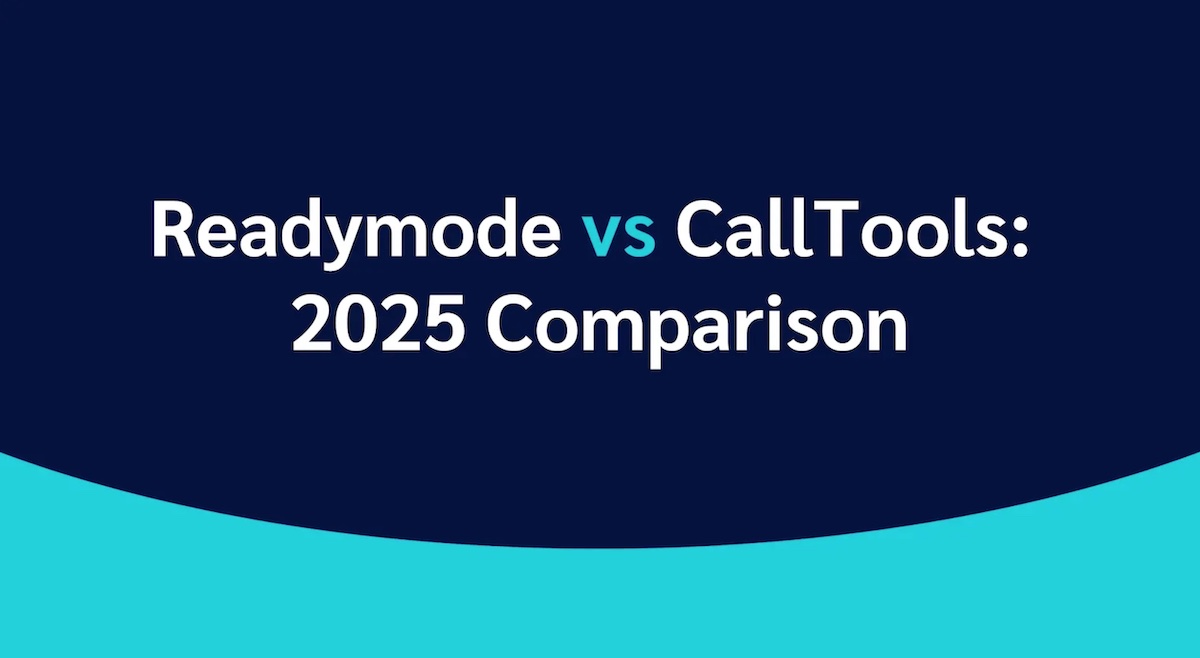
You’re weighing your options, and both CallTools and Readymode are on the shortlist of top-rated outbound call center platforms.
But now you’re asking the one question that really matters: which platform will actually help your team scale without burning through leads, risking compliance issues, or getting stuck with tech that slows everything down?
At first glance, the features look similar. Both offer predictive dialing, CRM functionality, and real-time analytics. But what truly matters is how those features perform and what they enable your business to achieve. That’s where the real differences show up.
We’re not here to claim Readymode is the right choice for everyone. It’s not. And neither is CallTools. These tools are built for different teams with different needs.
In this guide, we’ll break down how each platform works, where they shine, and what to consider depending on your goals for speed, compliance, efficiency, and return on investment.
Let’s get into it.
CallTools is a solid choice for small teams that need a simple, reliable dialer to move beyond manual calling. It’s easy to deploy and covers the basics well.
But if you’re looking to scale outbound campaigns, protect caller ID reputation, and get deep visibility into team performance, Readymode gives you the edge. With features like 20+ concurrent calls per agent, built-in compliance automation, dynamic lead management, and Managed Remediation, it’s purpose-built for high-performing teams that can’t afford missed connections or inefficiencies.
Before we discuss the unique features and capabilities CallTools and Readymode offer, let’s quickly introduce both platforms and what they’re good at.
CallTools is a cloud-based dialing platform built for teams that need a straightforward way to get outbound calls up and running.
It offers predictive, power and preview dialing, call tracking, and basic CRM tools. You can monitor agents in real time, generate reports, and record calls for quality control.
It works well for small to mid-sized businesses that run simple campaigns and don’t require a lot of customization. If your main goal is to move away from manual dialing and keep operations light, CallTools helps cover the basics. It’s easy to set up and doesn’t require a complex onboarding process, making it a practical choice for lean teams with limited technical resources.
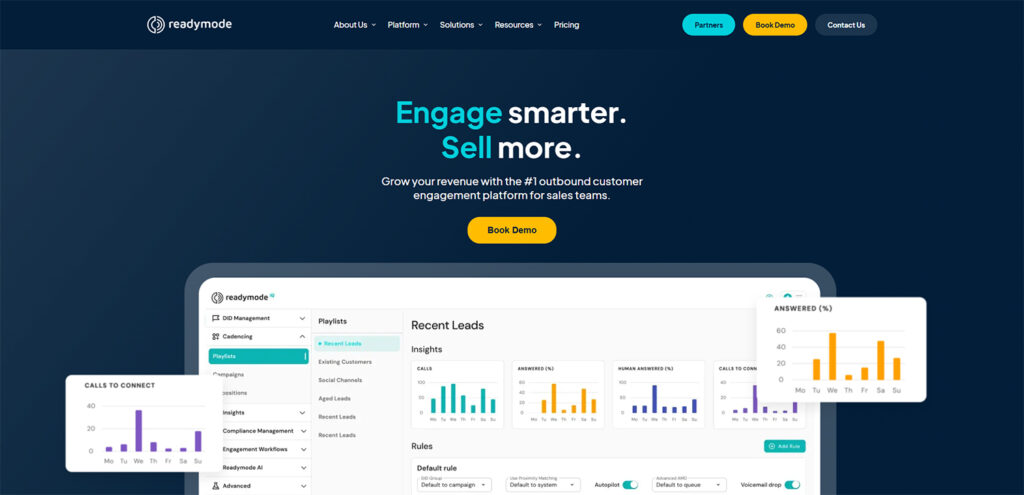
Readymode is a fully integrated outbound customer engagement platform that supports teams looking to scale outreach without losing control over speed, compliance, or call quality.
It includes predictive dialing, lead management, dynamic scripting, live floor monitoring, and built-in compliance controls in one seamless system.
What makes Readymode stand out is how tightly connected these tools are. Agents can prioritize high-value leads, adjust dialing speeds automatically based on availability, and stay compliant with constantly changing regulations.
It also protects your caller ID reputation by flagging numbers that may be marked as spam, helping you maintain high connection rates.
For growing or high-volume sales teams that need more than just dialing, Readymode helps turn outbound calls into a repeatable, efficient, and scalable process.
It reduces the manual lift while increasing visibility across performance, lead quality, and conversion.
Readymode and CallTools look similar, but they’re actually quite different. Let us show you some of their main differences.
| Readymode | CallTools | |
| Dialing Efficiency | Supports 20+ concurrent calls per agent in predictive and progressive modes, while preview and power modes handle one call at a time by design. Automatic speed adjustment ensures optimal pacing based on agent availability | Offers predictive, power, and preview dialing but without concurrency above basic levels or auto-adjust speed; leads to more pauses or manual pacing |
| Lead Management | Includes built-in lead routing, priority queues, and dynamic scripting to guide reps based on lead data | Basic lead tracking with CSV import and static lists; advanced filtering or routing requires external tools |
| Compliance Controls | Built-in state restrictions, DNC list management, call recording, firewall controls, plus caller ID reputation scoring with remediation via Readymode iQ | Offers manual DNC uploads and call recording but lacks real-time rule enforcement or caller ID health checks |
| Call Monitoring | Live floor view with listen, whisper, and barge‑in for real‑time coaching | Offers call monitoring, but coaching tools like whisper or barge are nonexistent or limited |
| Reporting & Insights | Visual dashboards, live KPIs, campaign breakdowns, and detailed analytics | Standard reporting on calls and activity; more advanced metrics need manual export |
| Integrations | Integrations with CRMs (Salesforce, Pipedrive, HubSpot), compliance tools, lead sources, plus API and Zapier support | Most integrations via Zapier or CSV; fewer industry-specific connectors and less depth |
Let’s now compare the key features of Readymode and CallTools to get a clearer picture of what these platforms offer.
Predictive dialing automates dialing at scale by calling multiple leads at once and only connecting agents when someone picks up. This minimizes downtime and keeps agents talking instead of waiting.
CallTools offers predictive dialing as one of three available modes, alongside preview and power. Their dialer supports basic automation and agent assignment but doesn’t go deep into dialing logic or performance optimization.
While it helps teams get away from manual dialing, its capabilities tend to stop at a foundational level, good for smaller teams that just need to make more calls quickly.
Readymode takes predictive dialing several steps further. It supports four dialing modes, including preview, power, and progressive, which ensures smoother lead handoff and higher connection quality.
More importantly, Readymode can place 20+ concurrent calls per agent and dynamically adjusts dialing speed in real time based on team activity. This allows your outbound team to maintain maximum talk time without burning through lead lists or missing opportunities. You stay compliant, efficient, and far more productive, especially in high-volume sales environments.
When your calls show up as “Spam Likely,” your contact rates nosedive. And in outbound sales, every unanswered call is a lost opportunity. That’s why caller ID reputation is essential to any dialing strategy that’s built to scale.
CallTools offers some level of caller ID monitoring, but details are limited. While you can keep an eye on flagged numbers, there’s little clarity around what’s being monitored, how frequently, or what actions are recommended.
There’s no built-in remediation engine, so protecting your caller IDs often becomes a manual, time-consuming task. For teams that aren’t already experts in telecom compliance, this can lead to issues down the road.
Readymode, on the other hand, gives you full visibility and control. With Readymode iQ, you get real-time caller ID reputation monitoring that shows you exactly how your calls appear to leads, backed by actual screenshots.
If a number gets flagged, Managed Remediation kicks in automatically. The system works to restore your reputation by registering numbers and resolving problematic lines without interrupting your campaigns. You also get Autopilot, which enables you to only dial from “clean” numbers likely to connect.
Outbound calling comes with serious legal and operational risks if your platform doesn’t help you stay compliant. From DNC violations to calling outside of allowed hours, the wrong system can cost you, literally.
CallTools covers the basics. You can manage your Do-Not-Call lists, apply state-level calling restrictions, and record calls for quality assurance. It supports TCPA compliance on paper, but there’s limited visibility into how customizable or automated these features are.
Without deeper controls or tailored cadences, teams have to rely more on manual oversight to avoid mistakes.
Readymode builds compliance into the foundation of its platform. You get simple DNC list management, call recording with full control, and built-in rules that automatically block calls on holidays, outside permitted hours, or in restricted states.
If you’re using Readymode iQ, you can go even further, setting custom call cadences per campaign to limit attempts and pace outreach. The result is less manual monitoring, fewer mistakes, and more confident dialing across your team.
Real growth happens when you can clearly see what’s working and what’s not. This is why analytics and reporting are crucial features to consider.
CallTools offers a standard set of reports across calls, agents, and campaigns. You can track talk time, call outcomes, agent login/logout times, and call volume per rep. It also includes live agent monitoring and visual call logs. But that’s just about it.
Readymode takes reporting to a strategic level. You get out-of-the-box reports covering everything from agent talk time and conversion rates to lead status flow and campaign pacing. Visual dashboards update in real time, showing call connection rates, drop rates, and appointment-setting performance.
Admins can customize reports by team, list, or campaign, and export data with a single click. Plus, with live floor monitoring, you can listen to calls, whisper to agents, or jump in mid-conversation, all based on what the data tells you.
A powerful dialer isn’t enough if your reps are constantly switching between tools. A well-integrated CRM keeps everything in one place, so agents can personalize conversations, track outcomes, and close faster without breaking their workflow.
CallTools includes a built-in CRM with basic contact management features. You can view lead details, call history, notes, and call recordings all in one profile. The system supports tagging and sorting leads into different lists, which helps with segmentation.
However, it’s relatively limited when it comes to customization, workflow automation, and data depth.
Readymode delivers a fully integrated CRM that’s purpose-built for outbound teams. Each lead profile includes detailed interaction history, custom fields, call recordings, appointment logs, and embedded dynamic scripts. You can segment leads by virtually any parameter—including source, status, location, and campaign—and trigger follow-ups or routing rules automatically.
Agents never have to leave the dialer to update notes, book callbacks, or access past touchpoints. It’s a seamless experience that keeps your reps moving and your pipeline clean.
So, what does it cost to deploy Readymode and CallTools for your business?
CallTools does not publicly share its pricing on the website. While they advertise flexible plans, prospective customers need to speak with a sales representative for exact costs. Many users report that the pricing can include hidden fees or add-ons, such as extra charges for support, implementation, or additional features.
This lack of transparency can make it difficult to budget confidently or understand the true total cost of ownership up front.
Readymode offers two clear pricing tiers with all-in-one functionality and no hidden fees:
You also get unlimited customer support and dedicated onboarding for teams with three or more licenses. Pricing is transparent, predictable, and built for teams looking to scale with confidence.
Let’s summarize the main strengths and weaknesses of Readymode and CallTools before we conclude this comparison.
| Strengths | Weaknesses |
|---|---|
| Offers three dialing modes (preview, power, predictive) | No progressive dialing or support for 20+ concurrent calls per agent |
| Basic compliance features like DNC list and state restrictions | Caller ID monitoring lacks detail and does not include built-in remediation tools |
| Includes basic SMS and email functionality | Pricing is not publicly available, with potential hidden fees |
| Suitable for small teams automating simple tasks | No visible success stories or case studies to validate performance |
| Strengths | Weaknesses |
|---|---|
| Four dialing modes with support for 20+ concurrent calls per agent | No native SMS, though it integrates with major messaging platforms |
| Caller ID reputation monitoring with Managed Remediation and Autopilot | Email capability is limited to templates sent via connected accounts |
| Transparent, all-in-one pricing with no setup fees | Maybe more than what very small teams or those just starting out need |
| Unlimited support and onboarding included | |
| Designed for high-volume, high-performance outbound sales teams |
We’re not here to beat our own drum. But when you line up CallTools and Readymode feature by feature, the writing is on the wall.
CallTools can be a decent fit for teams with basic dialing needs and light automation goals. But if you’re building a high-performance outbound engine where speed, compliance, contact rates, and visibility truly matter, Readymode gives you the infrastructure to make that happen.
From real-time caller ID protection to deeper reporting, smarter dialing, and unmatched support, Readymode is built to help teams like yours scale with confidence.
Let’s grow your outreach, the right way.

